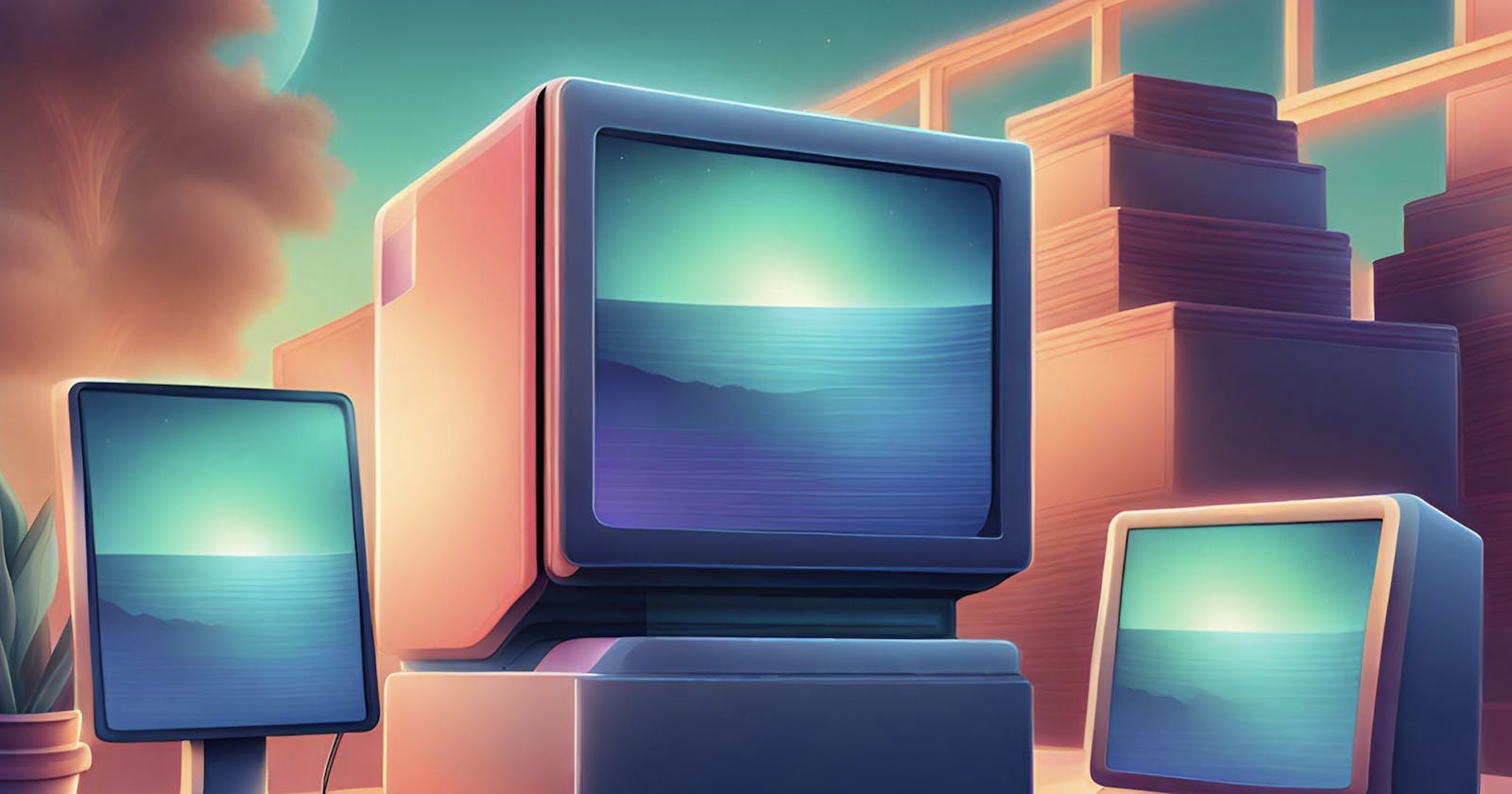Amidst a plethora of emerging AI initiatives, Private GPT stands out as the current frontrunner, occupying the esteemed status of the top trending project on GitHub. Private GPT introduces a distinctive offering: it enables users to upload various document formats—including text files, PDF files, and others—and pose inquiries to them utilizing a large language model. As an added benefit, it remains entirely private, as suggested by its name, and functions locally on one's device.
The core appeal of Private GPT stems from its commitment to privacy. The project's open-source nature, combined with the assurance that users' information is not transmitted to external parties, presents a significant advantage for those concerned about data privacy. Another noteworthy feature is its ability to operate without an internet connection, rendering it a truly local solution. The project is based on one of the recent GPT-4 models, guaranteeing reliable performance and precise responses to user inquiries.
Let’s delve into how you can get Private GPT up and running on your machine:
Clone the Repository:
Head over to the GitHub repository of Private GPT https://github.com/imartinez/privateGPT
Click the green
Codebutton to copy the URL of the repository.In your terminal of choice change directories to your desktop using
cd desktop, and clone the repository using the commandgit clone [URL].
Dive Into the Private GPT Folder:
Navigate to the cloned folder using
cd privateGPT.Once inside the folder, install the necessary requirements using the command
pip install -r requirements.txt.
Prepare Your Environment:
Locate the file named
example.env, right-click on it, and rename it to just.env.This file sets up the environment variables needed to run Private GPT. Although the default settings work well, feel free to tweak them according to your needs.
Downloading and Storing Models:
Download the required models as mentioned in the GitHub repository.
- LLM: default to ggml-gpt4all-j-v1.3-groovy.bin. If you prefer a different GPT4All-J compatible model, just download it and reference it in your
.envfile.
- LLM: default to ggml-gpt4all-j-v1.3-groovy.bin. If you prefer a different GPT4All-J compatible model, just download it and reference it in your
Create a new folder called
modelsand move the downloaded models into this folder.
Populate the Source Documents Folder:
The
source_documentsfolder is where you'll place the documents you wish to interrogate.Whether text files, PDFs, or CSV files, move them into this folder for easy access.
Ingesting Files:
- Execute the
ingest.pyfile to process and store your documents in a database, making them ready for querying.
- Execute the
Run Private GPT:
Finally, execute the
privategpt.pyfile.Upon running, you'll be prompted to enter your query. Type it in, and voila! Private GPT will fetch the answer along with sources from your documents.
Private GPT signifies a substantial breakthrough in offering accessible, private, and localized AI solutions.
It is important to note that, as Private GPT operates locally, you may experience slower runtime speeds. Running it on a single device is not advised for production purposes, but it serves as an excellent sandbox environment.